This site uses cookies – small text files that are placed on your machine to help the site provide a better user experience. In general, cookies are used to retain user preferences, store information for things like shopping carts, and provide anonymised tracking data to third party applications like Google Analytics. As a rule, cookies will make your browsing experience better. However, you may prefer to disable cookies on this site and on others. The most effective way to do this is to disable cookies in your browser. We suggest consulting the Help section of your browser or taking a look at the About Cookies website which offers guidance for all modern browsers
What are cookies?
Cookies are small pieces of information which are stored on your computer by your web browser. The information in cookies is sent to you by websites, and when you visit pages on the site, your cookies are sent back to the website. This allows site owners to store things like your options and preferences and show you personalised information the next time you visit a page.
We use cookies to store information for the following reasons:
- To make sure that we serve you pages as quickly as possible.
- To remember what you searched for and other preferences, making future searches personalised to you.
- To record how many people visit our site, and use maps on our site.
- To record information about any advert you might have clicked on to reach our site.
- If you login, to track who you are and ensure private information is sent only to you.
- What will happen if I block cookies?
If you block cookies, a large number of the features on the site will not work, or may work but with unexpected problems. You will be unable to log in, it will be more time consuming to carry out searches because you will have to enter your criteria every time, the site may appear to load considerably slower, and you may find some information which would normally be presented to you is hidden or missing.
How do I block cookies?
Most modern web browsers will allow you to configure them to either block cookies entirely or to ask whenever a new cookie is created. The way to accomplish this varies from browser to browser.
If you need assistance to do this www.allaboutcookies.org has further information for many browsers.
Our Cookie Policy
To make full use of our website your computer, tablet or mobile phone will need to accept cookies, as we can only provide you with certain personalised features of this website by using them.
Our cookies don’t store sensitive information such as your name, address or payment details: they simply hold the ‘key’ that, once you’re signed in, is associated with this information. However, if you’d prefer to restrict, block or delete cookies from countrywide.co.uk, or any other website, you can use your browser to do this. Each browser is different, so check the ‘Help’ menu of your particular browser (or your mobile phone’s handset manual) to learn how to change your cookie preferences.
Flash Cookies
On our website we may display video content using Adobe Flash Player. Adobe uses Flash cookies (also known as Local Shared Objects) to help improve your experience as a user. Flash cookies are stored on your device in much the same way as usual cookies, but they’re managed differently by your browser.
If you wish to disable or delete a Flash cookie, see Adobe Flashplayer Security Settings. Please bear in mind though, that if you disable Flash cookies for our site you’ll be unable to access certain types of content on the site, such as videos.